PhilHealth Online Registration
PhilHealth rolled out an online portal to assist and self service for their Pilhealth members. The PhilHealth portal facility can be found by clicking here.
Becoming a PhilHelath Member
To become a PhilHealth Member, you need to submit a duly accomplished PhilHealth Member Registration Form. This can be done by going to the nearest PhilHealth office to your area or by simply going online to the PhilHealth Online Registration website.
To submit your PhilHealth Membership form to the nearest PhilHealth Office, download the form from below:
Accomplish the form and legibly write on it. Then you can submit to nearest PhilHealth Office on your location. For the list of PhilHealth office, please refer to the PhilHealth Offices List.
How to Use PhilHealth Online Registration?
Using your browser, go to the official eServices page of PhilHealth. Click Proceed button if you wish to register online. Note that the facility is for:
- Employed Members
- Self-employed
- Overseas Filipino Worker
- Retirees in the Government and Private Sector
You will see an online form. The entries on the form will be used for your membership information and application. Make sure to enter only valid information.
When all required information and other optional information, and files are filled in and attached, fill-up the capcha or verification box for submission.
You will get a PhilHealth comfirmation message on your screen after successfully submitting your application. You may also need to check your email your provided on the submitted information. You will het
Check the email address that you provide in the contact details for further instructions on your online application. As I mention before the steps above is only the phase one of the registration online.
After receiving the confirmation message from PhilHealth that your application was successfully approved, you can start paying your premiums to become active and eligible for the benefits of PhilHealth.

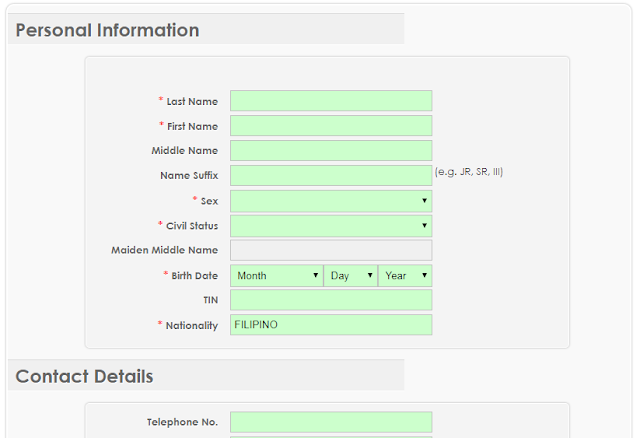



No comments:
Post a Comment