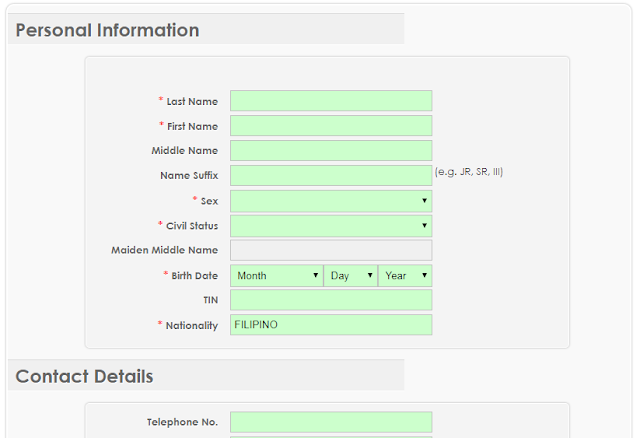There is nothing wrong with openning a bank account. Having a good place to keep your money is fine. Others have RCBC account because it is the company payroll bank. Others just choose RCBC due to its reputation. Saving is a good way of preparing for the future.
It goes opposite to some. Others makes their savings account linked to a debit card where they go cashless shopping. Gone are the days you will keep a bulky and easy damaged passbooks. We use atm cards now. We go to ATM to withdraw money. Although we find it unnoticed, but ATMs are almost everywhere. Considering the multiple ATMs of leading banks like RCBC, we see the security and flexibility in accessing our funds.
Meanwhile, GCash is a fantastic platform to explore cashless payment. There are facilities built around GCash such as Scan-to-Pay which is scanning QR code and make payment for establishments accepting GCash. GCash is also the best and cheapest form of money remittance. It is free to send money to any wallet aka Gcash account. Withdrawal can be made fast and easy and is definetely a must have (open an account) to avoid unnecessary fees. Money remitance is supposed to be cheap, as opposed to what we have right now which is expensive and ridiculously rated per amount of money sent. Besides, we all know money remittance is just a system- a database transaction and not actual physical movement of paper billls or coins.
Gcash is an elegant solution to our reloading needs. We can cash-in using our bank account. You may put any amount that you think is your budget for load, then use your GCash to reload. Reloading with GCash is free! You will not get transaction fee on top of your load value. Instead, you get a 5% rebate. You pay less money for the load you buy. You can do it anytime, unlike establishments or stores that closes at night.
The convienience of GCash is always a click away. Make it your own. Open Gcash now!
To open a GCash account:
1. On your phone, download the GCash app
2. Create you account by following the on-screen instructions.
3. Plus, get Php 20 pesos on your GCash app registration by using the code DFDGRY
To avail the Php 100 cash, follow from here.